Wallpaper Pack 30: Copper Drift Glow
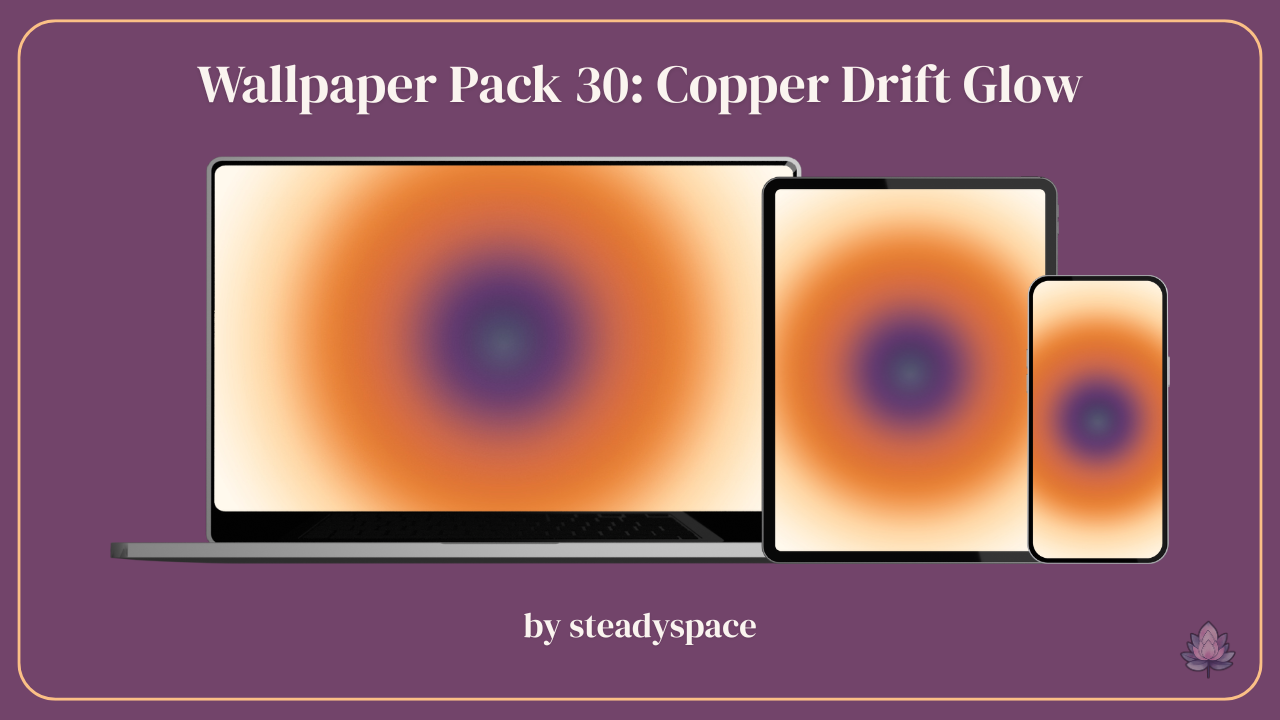
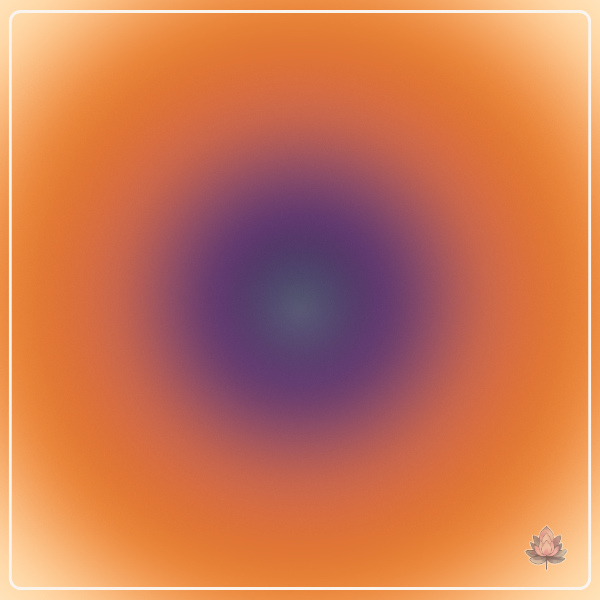
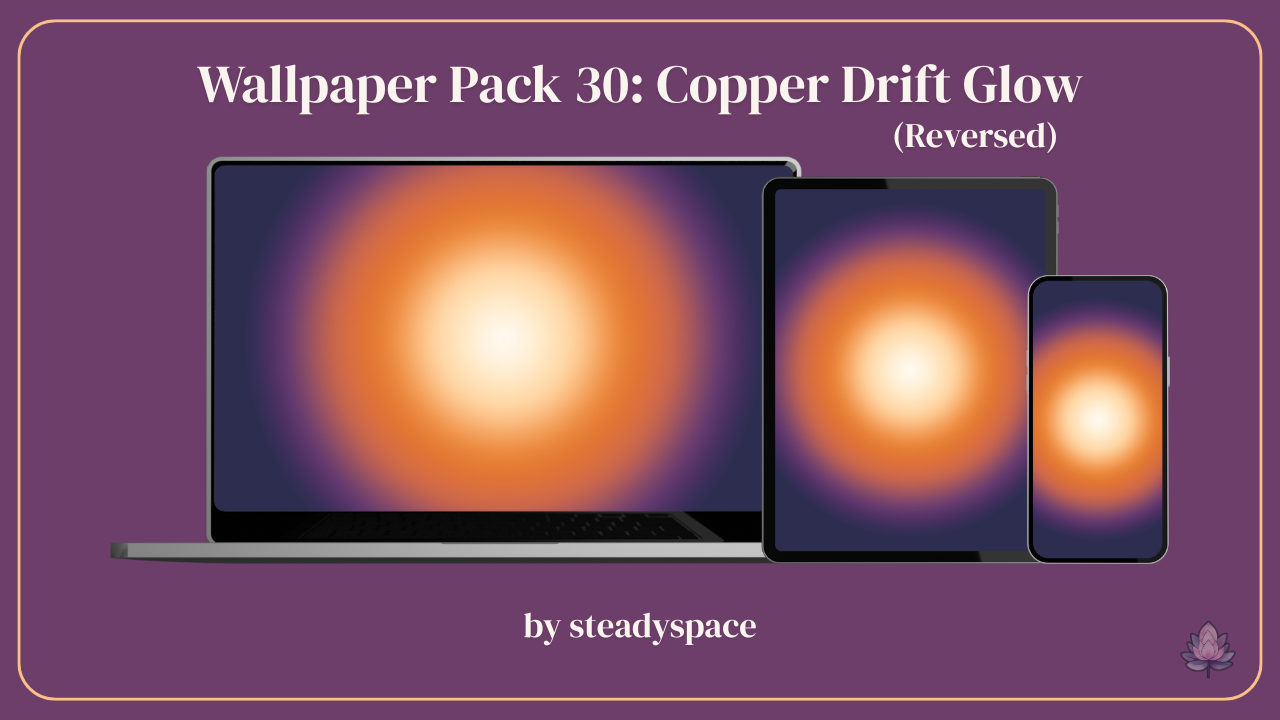
🔥 Ember warmth carried by calm air.
Copper Drift Glow moves from deep indigo through plum and copper warmth into a soft ivory edge — a balanced glow that feels like firelight fading into calm. Designed to bring steady focus and gentle warmth to your digital space.
Light hums through the dusk,
Copper drifts where shadows rest,
Evening breathes in calm. 🔥
🧡 Perfect for:
- 🔥 Warm, inviting setups
- 🌾 Minimalist spaces with natural tones
- ✨ Evening screens that need calm brightness
Inspired by the balance between glow and shadow, this pack radiates warmth without glare and structure without harshness.
📂 What’s Inside
- A refined wallpaper design in 13 sizes for desktop, mobile, and tablet — optimized for the latest iPhones, iPads, Android devices, and 4K desktops:
- 🖥 Desktop
- 3840×2160 (4K)
- 3072×1920 (MacBook Pro)
- 2560×1440 (QHD)
- 1920×1080 (FullHD)
- 📱 Mobile
- 1080×1920 (Universal)
- 1170×2532 (iPhone Pro + earlier)
- 1290×2796 (iPhone Pro Max + earlier)
- 1260×2736 (iPhone Air)
- 1206×2622 (iPhone 17 Pro + newer)
- 1320×2868 (iPhone 17 Pro Max + newer)
- 1440×3200 (Android)
- 📱 Tablet
- 2048×2732 (iPad Pro)
- 1536×2048 (iPad Mini/standard)
- 📄 A polished README (PDF + TXT) with color palette, included sizes, and setup tips
- 🔄 Both the original gradient orientation and a bonus reversed version so you can choose whichever feels best for your screen or icon layout
- 💧 All wallpapers are logo & watermark-free
🪄 How to Use
- Open your device’s folder.
- Pick the resolution that matches your screen.
- Set as wallpaper.
- ✨ Breathe. Let your setup feel a little more steady.
$2.50+ · Instant download · Personal use only