Wallpaper Pack 31: Copper Drift Levels

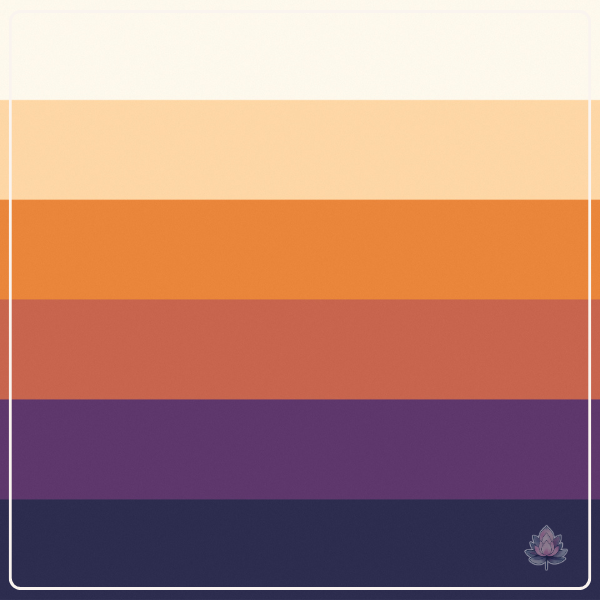

🔥 Evening warmth, layered in calm light.
Copper Drift Levels arranges copper light and indigo calm into steady horizontal tiers, echoing the warmth of evening fading into night. Balanced and radiant, it brings structure and stillness to minimalist screens.
Fires rest in air’s hush,
Copper fades to violet calm,
Night remembers light. 🔥
🧡 Perfect for:
- 🔥 Warm, minimalist setups
- 🌾 Screens that pair well with wood, gold, or soft neutrals
- ✨ Users who prefer structured gradients over radial glows
Each layer holds warmth and focus — radiant yet composed, inspired by firelight settling into night air.
📂 What’s Inside
- A refined wallpaper design in 13 sizes for desktop, mobile, and tablet — optimized for the latest iPhones, iPads, Android devices, and 4K desktops:
- 🖥 Desktop
- 3840×2160 (4K)
- 3072×1920 (MacBook Pro)
- 2560×1440 (QHD)
- 1920×1080 (FullHD)
- 📱 Mobile
- 1080×1920 (Universal)
- 1170×2532 (iPhone Pro + earlier)
- 1290×2796 (iPhone Pro Max + earlier)
- 1260×2736 (iPhone Air)
- 1206×2622 (iPhone 17 Pro + newer)
- 1320×2868 (iPhone 17 Pro Max + newer)
- 1440×3200 (Android)
- 📱 Tablet
- 2048×2732 (iPad Pro)
- 1536×2048 (iPad Mini/standard)
- 📄 A polished README (PDF + TXT) with color palette, included sizes, and setup tips
- 🔄 Both the original gradient orientation and a bonus reversed version so you can choose whichever feels best for your screen or icon layout
- 💧 All wallpapers are logo & watermark-free
🪄 How to Use
- Open your device’s folder.
- Pick the resolution that matches your screen.
- Set as wallpaper.
- ✨ Breathe. Let your setup feel a little more steady.
$2.50+ · Instant download · Personal use only