Wallpaper Pack 59: Prism Arc Levels
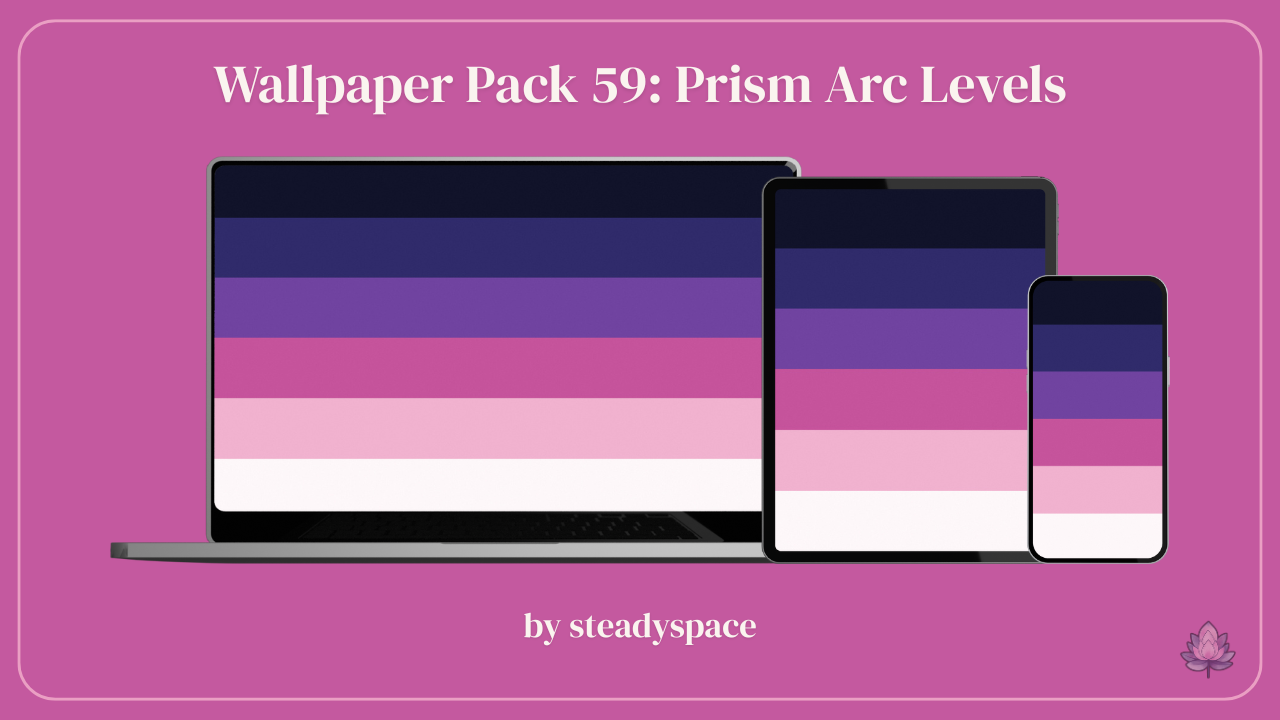

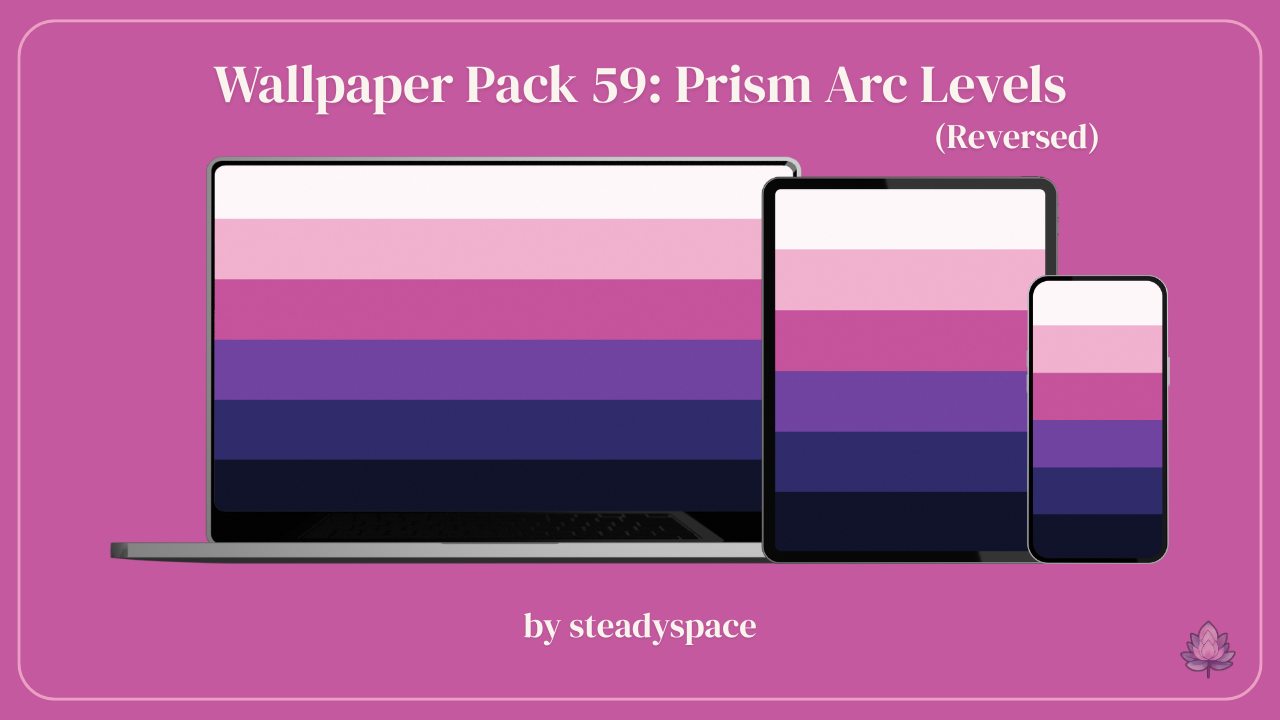
💠 Spectrum structure, luminous calm.
Prism Arc Levels arranges bright spectral tones into smooth, balanced layers — cyan, violet, and magenta shifting gently into white. Designed to bring structured calm to creative or dual-display workspaces. A layered counterpart to Prism Arc Glow.
Color folds in lines,
Light finds rhythm through still air,
Calm becomes the hue. 💠
💜 Perfect for:
- 🎨 Creative setups craving clean color order
- 🌈 Dual-screen pairing with Prism Arc Glow
- 💻 Minimalist spaces that benefit from bright yet calm palettes
Order, color, and calm in one frame.
📂 What’s Inside
- A refined wallpaper design in 13 sizes for desktop, mobile, and tablet — optimized for the latest iPhones, iPads, Android devices, and 4K desktops:
- 🖥 Desktop
- 3840×2160 (4K)
- 3072×1920 (MacBook Pro)
- 2560×1440 (QHD)
- 1920×1080 (FullHD)
- 📱 Mobile
- 1080×1920 (Universal)
- 1170×2532 (iPhone Pro + earlier)
- 1290×2796 (iPhone Pro Max + earlier)
- 1260×2736 (iPhone Air)
- 1206×2622 (iPhone 17 Pro + newer)
- 1320×2868 (iPhone 17 Pro Max + newer)
- 1440×3200 (Android)
- 📱 Tablet
- 2048×2732 (iPad Pro)
- 1536×2048 (iPad Mini/standard)
- 📄 A polished README (PDF + TXT) with color palette, included sizes, and setup tips
- 🔄 Both the original gradient orientation and a bonus reversed version so you can choose whichever feels best for your screen or icon layout
- 💧 All wallpapers are logo & watermark-free
🪄 How to Use
- Open your device’s folder.
- Pick the resolution that matches your screen.
- Set as wallpaper.
- ✨ Breathe. Let your setup feel a little more steady.
$2.50+ · Instant download · Personal use only